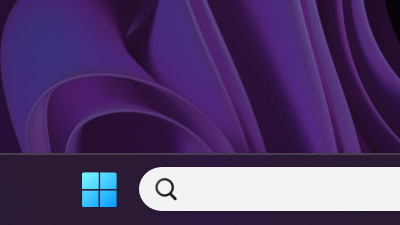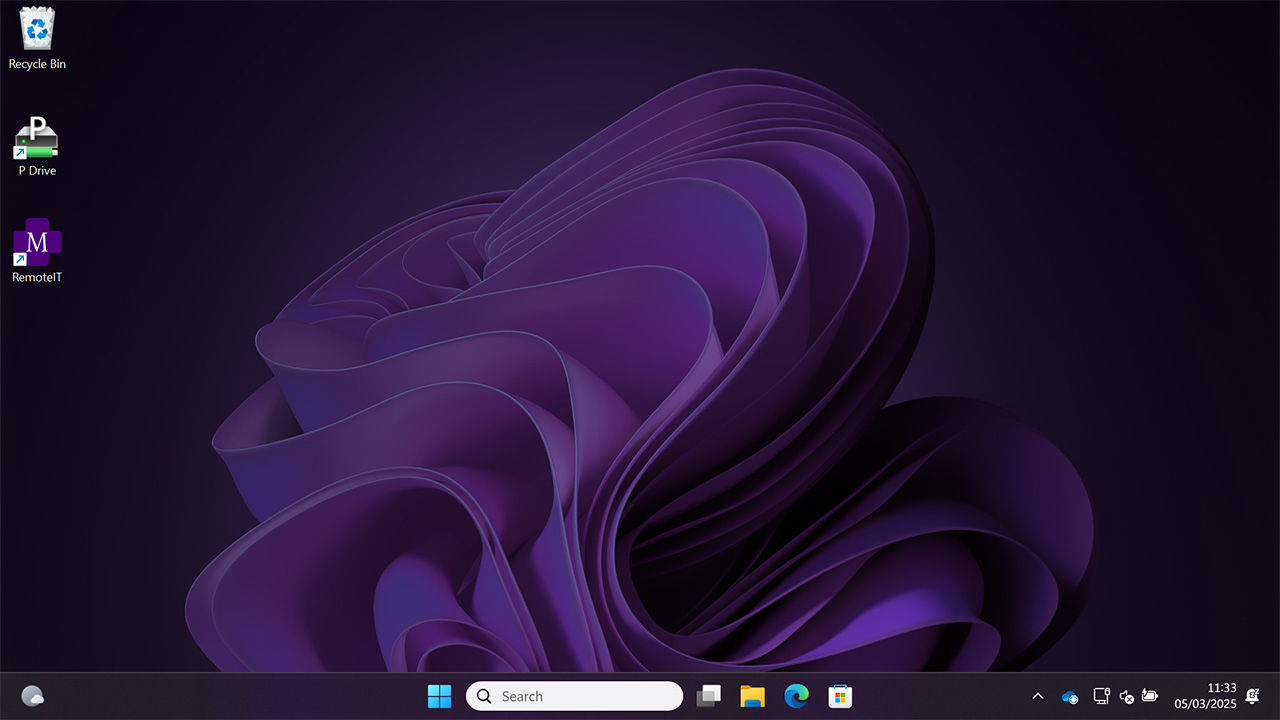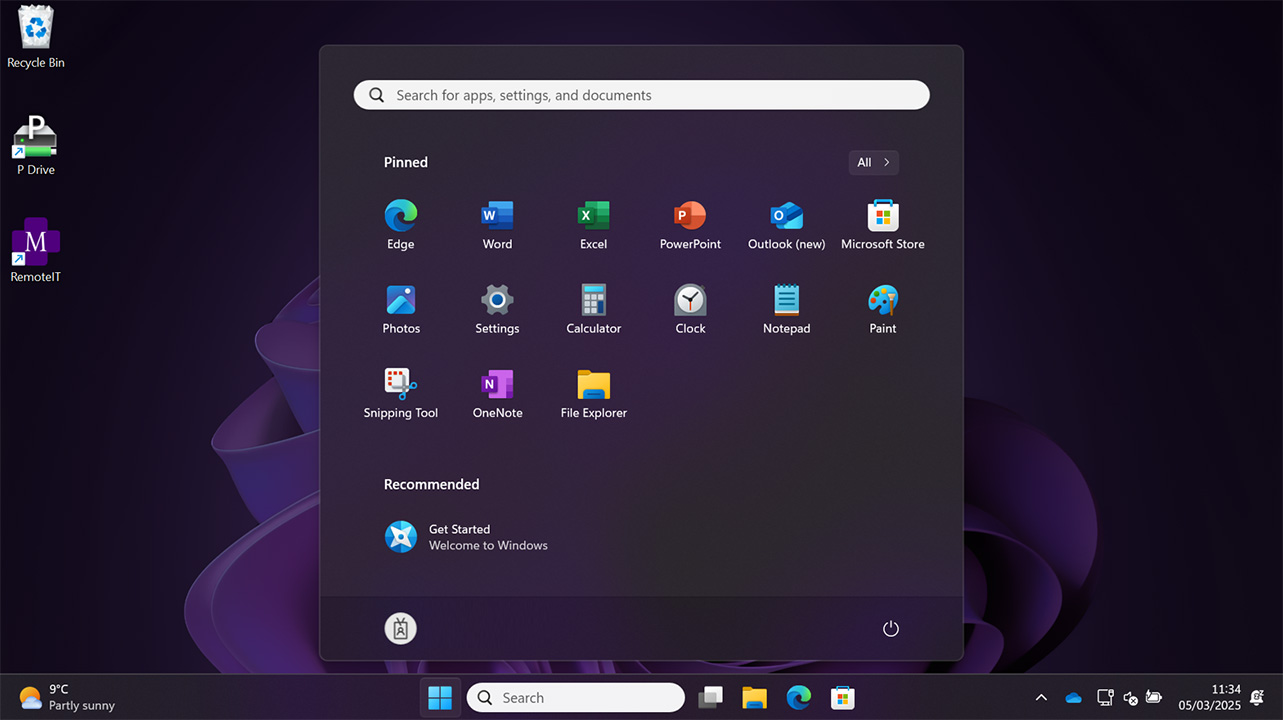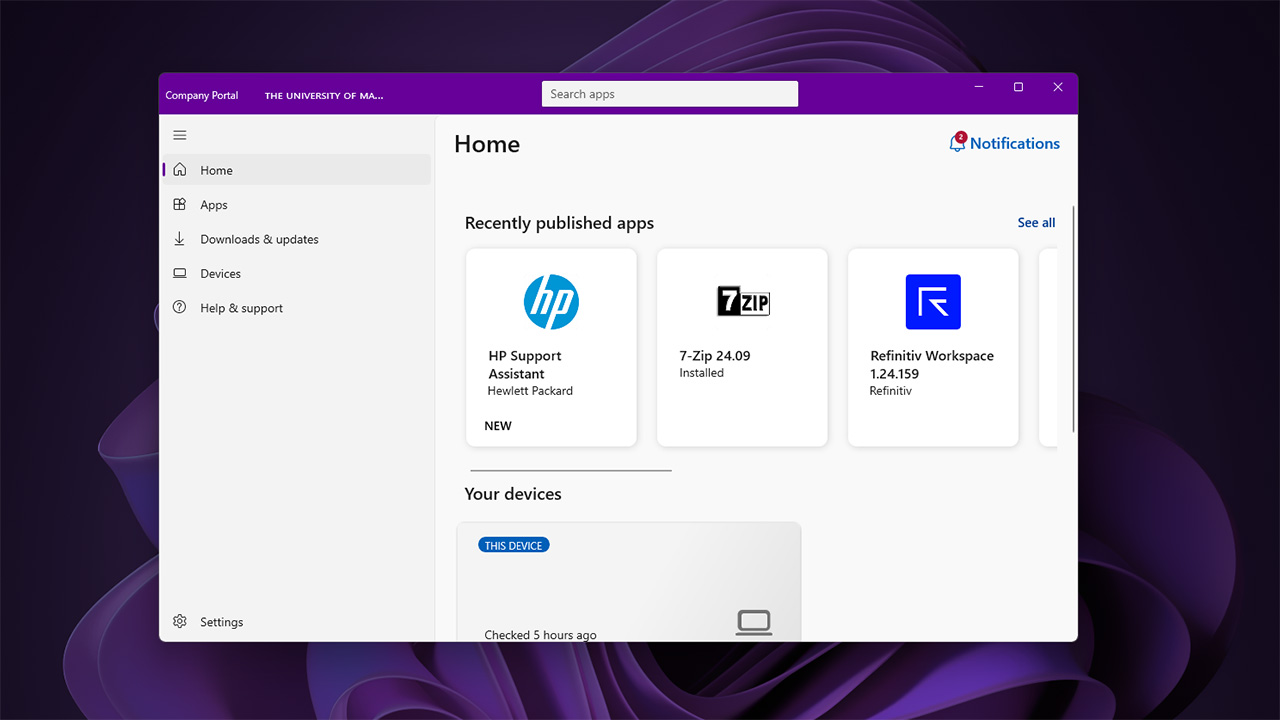Microsoft Windows 11
Windows 11 is the latest version of the Windows Operating System from Microsoft.
Microsoft stopped supporting Windows 10 on 14 October 2025. Any University PCs which are still using Windows 10, must be upgraded to Windows 11 as soon as possible.
If your PC is already using Windows 11, you do not need to take any further action.
Information about upgrading:
Note: a self-managed PC is set up and maintained by an individual or local team, usually used for specialist activities where a standard PC setup is not appropriate.
Unable to upgrade yet?
Windows 10 PCs will not have their network access restricted just yet; we will communicate a date for this well in advance. However, in most cases we are able to arrange additional support for those PCs that need to wait a little longer for their upgrade or replacement.
If you have already arranged your upgrade or replacement, or you have already agreed additional support with IT Services, you do not need to take any further action.
More information:
Last updated: Monday 17 November 2025